Info! Please leave this screen open. Open another tab to continue screen recording. Only return to this screen when you want to end your screen recording session.
Create a new recording
Create a new recording
Recording will be saved in your library.
Is your camera/microphone ready?
1: Record - 2: Listen - 3: Save/Send
Speak Now
00:02
Max duration 1 minutes
Save your recording
Uploading your recording to the server...
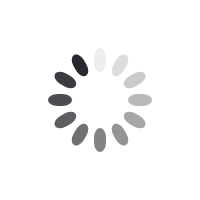
Please do not close this page.
Your recording has been saved in the demo library.
Signup to get full the full functionalities of Zoya.io.
Your message has been sent successfully. Thank you!
Please Open This Page In Chrome or Firefox.
The recorder does not work on at the momment, sorry. Please try another browser that supports webRTC.
Please Open This Page In Safari.
The recorder works only in safari on ios at the momment, sorry.
Access Error.
It seems your is disabled in the browser settings.
Please go to your browser settings and enable access to your .
Access Error
It seems you have denied access to your .
Screen Recording works only on computers.
Screen Recording works on chrome version "72" or if you installed/enabled the Zoya.io chrome extension from Google's Chrome web store.
Install ExtensionAllow Access To Your .
Click "Allow" in the permission dialog. It usually appears under the address bar in the upper left side of the window. We respect your privacy.